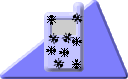
<ANTENNA/>
Antenna
An Ant-to-End Solution For Wireless Java Version 1.2.1 (c) 2002-2010Erik Wetterberg
Sourceforge project
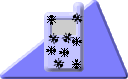
<ANTENNA/>
|
AntennaAn Ant-to-End Solution For Wireless Java Version 1.2.1 (c) 2002-2010Erik Wetterberg Sourceforge project |
jar[.exe] (from the JDK) is in your path. Depending on the order
and versions of JDKs and WTKs you installed, this might not be the case, making
the preverify[.exe] utility from the WTK fail.
The task provides the following parameters:
| Parameter | Type | Required | Purpose |
|---|---|---|---|
| srcdir | file | Either of these two. | The source directory, containing non-preverified classes. |
| jarfile | file | The source JAR file, containing non-preverified classes. | |
| destdir | file | yes, if "srcdir" is being used | The target directory to write the preverified classes to. |
| tojarfile | file | no, but can be combined with "jarfile" | The target JAR file to write the preverified classes to. If not specified, the source JAR is overwritten. |
| jadfile | file | no | The name of the JAD file that accompanies the JAR file. If the source JAR file is overwritten (no "tojarfile" being specified), the "MIDlet-Jar-Size" key in the JAD is updated when the task is finished. |
| bootclasspath | path | no | Specifies the basic system classes that are needed by the application. Defaults to the MIDP API contained in ${wtk.home}/lib/midpapi.zip, or ${wtk.midpapi}, if specified. |
| classpath | path | no | Specifies additional libraries that are needed by the application, but not part of the JAR file (for example libraries that are already available on a certain phone). |
| classpathref | string | no | A reference to a classpath defined elsewhere. |
| bootclasspathref | string | no | A reference to a bootclasspath defined elsewhere. |
| cldc | boolean | no | If set to "false" then "-cldc" is not passed as a parameter to the preverifier. Defaults to "true". |
| nonative | boolean | no | Can be used to allow/forbid certain langage features during preverification. If set to "true", then "-nonative" is passed to the preverifier. Please turn "cldc" off before. Otherwise this setting might have no effect. |
| nofloat | boolean | no | Can be used to allow/forbid certain langage features during preverification. If set to "true", then "-nofloat" is passed to the preverifier. Please turn "cldc" off before. Otherwise this setting might have no effect. |
| nofinalize | boolean | no | Can be used to allow/forbid certain langage features during preverification. If set to "true", then "-nofinalize" is passed to the preverifier. Please turn "cldc" off before. Otherwise this setting might have no effect. |
| if | String | no | Provides fine-grained control over task execution based on a property definition. The task will only be executed if the given property is defined. |
| unless | String | no | Provides fine-grained control over task execution based on a property definition. The task will only be executed if the given property is not defined. |